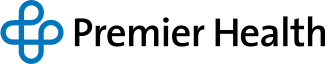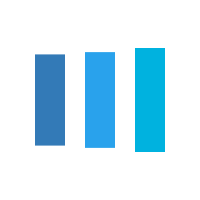Frequently Asked Questions
General MyChart Questions
Premier MyChart offers personalized and secure on-line access to portions of your medical records. It enables you to securely use the Internet to help manage and receive information about your health. With MyChart, you can:
- Request medical appointments with your physician using Premier Health's electronic health record.
- View your health summary from the Premier MyChart electronic health record.
- View results of imaging and lab tests performed by Premier Health.
- Request prescription renewals from your physician using Premier Health's electronic health record in their office.
- Access trusted health information and patient education resources.
- Communicate electronically and securely with your Premier Health medical care team.
- Request to add medical problems, allergies, and medications to your Premier Health electronic health record (if your physician is using Premier Health's electronic health record in their office)
MyChart is a free service offered to patients of Premier Health that provides secure online access to portions of their medical records.
Click play to watch the video or read video transcript.
From the comfort of home, MyChart allows patients to:
- Schedule medical appointments
- View a health summary
- View test results
- Renew prescriptions
- Access trusted health information resources
- Communicate electronically with your medical team
MyChart benefits older adults because of its easy access and up-to-date information available at your fingertips.
For more information about MyChart and how it can help you, talk to your physician.
No, each individual (adult and child) must establish their own MyChart account.
MyChart offers direct access to your personal health record. Any communication about another individual’s information would be placed on your health record. This information would not appear in the correct health record and could jeopardize the medical care of yourself or others.
Proxy access is a feature that allows the MyChart account owner to invite a trusted individual of their choosing to view the health information in the owner’s MyChart account. Relationships such as a parent, an adult child, a spouse, a guardian, or a close companion are often selected for MyChart Proxy Access.
- Active email address
- A device connected to the internet
- An up-to-date browser (such as internet explorer)
If you don't have a personal email address, you can create one for free on websites such as Gmail, Outlook, or Yahoo. Look for the "Create Account" or "Sign Up" button on the website and follow the instructions.
Premier MyChart is a free service offered to our patients.
MyChart is owned and operated by Premier Health and Epic Systems Corporation and is fully compliant with federal and state laws pertaining to your privacy. Your name and e-mail address will be treated with the same care and privacy given your health records and will never be sold or leased by MyChart.
We take great care to ensure your health information is kept private and secure. Access to information is controlled through secure access codes, personal ID's, and passwords. Each person controls their password, and the account cannot be accessed without that password. Further, MyChart uses the latest 128-bit SSL encryption technology with no caching to automatically encrypt your session with MyChart. Unlike conventional e-mail, all MyChart messaging is done while you are securely logged on to our website.
MyChart Account Creation and Access
With a MyChart Activation Code
Request a MyChart activation code during your visit to a Premier Health Facility or by contacting your physician's office using Premier Health's electronic record. You can also request an activation code by going to the MyChart Login Page and clicking on the "Request MyChart Signup" option.
Without a MyChart Activation Code
If you haven't received a MyChart activation code, lost the one you were given, or the code has expired, go to the MyChart Login page, and click on the button labeled "No Activation Code?: Sign up online"
If you are having difficulties signing up for MyChart, please contact our MyChart Technical Support call (866) 668-0592(866) 668-0592 or email mychartsupport@premierhealth.com.
Go to the MyChart login page, and click on the button labeled "No Activation Code?: Sign up online"
If you are having difficulties signing up for MyChart, please contact our MyChart Technical Support call (866) 668-0592(866) 668-0592 or email mychartsupport@premierhealth.com.
No, your activation code is not your MyChart ID or password. You will use this code only once to log into MyChart for the first time. (The code will expire after you have used it or after 90 days). When you log into MyChart the first time, you will then be asked to create your own unique MyChart ID and password.
If you ever forget your password we challenge you with the security question to help us establish your identity. If you change your password on the site please remember to update your security question as well. Also please remember that passwords are case-sensitive.
We strive to protect your privacy and security of your information. While logged into MyChart, if your keyboard remains idle for 15 minutes or more, you will be automatically logged out of MyChart. We recommend that you log out of your MyChart session if you need to leave your DEVICE for even a short period of time.
Yes, you can access your MyChart account on iPhone, iPad, iPod Touch or Android devices.
- Just go to either the iPhone App Store or the Android Market on your device, search for and download the MyChart App.
- Once downloaded, choose Premier Health from the list of Healthcare Providers.
- This will download all the settings needed to access your information stored with Premier Health and will present you with a login screen.
- At the login screen, simply enter your MyChart username and password to access your information.
- You will be able to see test results, health reminders, and medications you are taking, as well as send and receive messages from your physician, make appointments with him or her, and request prescription renewals.
Click the "Forgot password" link on the sign-in page to reset your password on line.
MyChart Support
Having problems logging into MyChart?
Other MyChart Technical Issues?
Email MyChart Technical Support at mychartsupport@premierhealth.com (please allow up to 48 hours for a reply) or call (866) 668-0592(866) 668-0592.
For questions regarding the content of your health information, contact your physician's office.
If the content in question is regarding hospital information, or if you don't have a Premier Health physician office, please contact the hospital’s health information (medical records) department.
For technical support ONLY (web site assistance issues, browser issues, password reactivation, etc.), please email us at MyChartSupport@premierhealth.com or call our support line at (866) 668-0592(866) 668-0592.
Scheduling and Personal Medical Information
Yes, under certain conditions, you can. This is called Proxy access and allows a parent (or guardian) to log into their personal MyChart account, and then connect to information regarding their family member. Complete a Proxy Consent Form and return it to your physician's office to request access to this convenient service.
Parents may have proxy access to their children's account until they reach the age of 12. After that, the child's account will becomes their own and they may elect to share it with their parent or guardian at their discretion. Parents may have access to a minor child's (over the age of 12) account or another adult's account if that person is incapacitated and unable to manage their own affairs. The parent or guardian will need to have legal guardianship or power of attorney for the individual for whom they are seeking proxy access.
These requests are routed to appointment schedulers. Your doctor will not see this information. Please do not include any personal health information when you schedule or cancel an appointment.
If you see that you are overdue for a regularly scheduled Preventive Care item, please schedule an appointment through the MyChart appointment request.
Your MyChart information comes directly from your physician's office using Premier Health's electronic health record and at your Premier Health hospital. At your next office or clinic visit, ask your physician to correct any inaccurate information. Your health information is reviewed and updated in your electronic medical record at each visit. You may also use the "Message to Doctor" function to communicate with your physician's office.
If the inaccurate information is related to a hospital visit, hospital stay, or an emergency department visit, you should contact the health information (medical records) department at the hospital to make corrections. You may be asked to complete a "Request for Amendment" form.
Preventive Care procedures are suggested based on your age and gender and in some cases a specific diagnosis you may have. You are encouraged to discuss this information with your Primary Care Physician during your next visit. Your Primary Care Physician can override Preventive Care recommendations that may not apply to your specific situation.
The "last done" date on your preventive care procedure may not have been recorded if the procedure or test was not performed at your physician's office using Premier Health's electronic health record. If you see a date that is inaccurate for a preventive care procedure, please discuss it with your primary care physician at your next visit, so that the record can be updated in Premier Health's electronic health record.
If your physician does not use the Premier Health electronic health record, procedures or tests performed at the office will not be reflected in MyChart. This can be updated by your physician using Premier Health's electronic health record, via the receipt of the health summary for the encounter.
Your health summary contains the record of health issues that have been documented by your physician, using the Premier Health electronic health record. If your physician is not on Premier Health electronic medical record system, or if the services were not performed at a Premier Health hospital, the health issues will not show up in your MyChart file. If information from physician-provided services is missing from the Premier Health electronic health record, please discuss with the provider during your next office visit.
To download a portable copy through MyChart, you will need to click the “My Medical Record” portion in the navigation bar on the left side of the page. Next, click “Download Summary” and, from there, download your health summary, with the option of adding password protection.
To obtain a copy of your medical record, please contact the hospital’s medical records department and/or your physician office using Premier Health's electronic health record.
If you are seen at, or by, a non-Premier Health facility or physician, you will need to call the medical records department at the respective facility, in order to obtain a copy of the medical records, which can be taken to your Premier Health primary care physician. If you are seen by a physician who uses the Premier Health' electronic health record system, you can also add missing medications and allergies in MyChart. The information will have to be made a permanent part of the record during a physician office visit.
Log into MyChart and from the left menu, go to the "Preferences" section and select the appropriate option. A message will be sent to your physician's office with your new information and will then be updated. If updating your e-mail address, this will instantly update in MyChart and in your electronic medical record.
Using Features in MyChart
You should provide the following information for a prescription renewal:
- The name and exact address of your preferred pharmacy.
- The number of pills (30 or 90 day supply).
- The number of refills for the prescription.
- Any new allergies that you have experienced.
This video explains refilling medications in MyChart.
Click play to watch the video or read video transcript.
You will generally receive an answer within 1-3 business days. Please note that MyChart should not be used for urgent situations. Please contact your medical center if the situation requires immediate attention or dial 911 if it is an emergency. These messages are first received by the physician's office staff who will handle your request if they are able. If the request requires it, they will forward it on to your doctor.
Premier Health patients are able to connect 3rd party apps to retrieve parts of their health record for their own personal use. Examples of data that can be pulled into an app include lab results, allergies, medications, and immunization history. View instructions for third-party health record connection.
Test results are automatically released at various intervals to MyChart, once they become final.
For outpatient visits, finalized results for blood tests and other lab services are released to your MyChart account within 72 hours of becoming final.
For outpatient/office visits, X-ray or imaging test results are released to MyChart within 5 days after they are finalized. For hospital visits, please allow one hour after discharge.
Imaging or X-ray studies will be available in 5 days for outpatient/office visits and one hour after discharge for finalized results. It may take several days or even weeks for certain tests to be resulted and become final.
If you feel that your test results should be available but you don't see them in MyChart, it is best to call the office of the practitioner who ordered the test, to discuss the test results.
For tests that were conducted during a hospital visit, please contact the health information (medical records) department to have that information released to you.
If your tests were not done by a Premier Health facility or provider, you will not see them in Premier MyChart.
MyChart is not used to communicate urgent medical concerns to your doctor. It should only be used to communicate non-emergency medical questions, such as those about your test results, clarification of information at your office visit, or corrections to your medical information.
IF YOU ARE EXPERIENCING AN URGENT MEDICAL PROBLEM, CALL 911 OR YOUR PHYSICIAN'S OFFICE IMMEDIATELY.
For an overview of MyChart messages, press play below or read the transcript.
Once logged into your MyChart account, simply click on the Billing summary icon at the top of the screen to get started. Credit card payments can be made directly and securely through MyChart to any of your hospital or physician office accounts that you have with Premier Health. You can also link from here to another secure site that will allow you to make an online payment using a checking account.
This video explains MyChart Bill Pay. Press play below or read the transcript.
MyChart gives you the ability to send electronic messages to our Customer Service department to ask questions about your bill. Our Customer Service team will respond to your message within two business days.
You can also set up payment plans using a credit or debit card to pay your doctor bills ONLY. At this time hospital bills require a simple phone call to set up a payment plan – this information is provided on the Account Details screen.