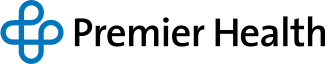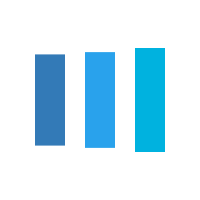Employees and Providers
Premier Health provides employees and providers with alternative ways to connect with the system. The following tools are available to serve you.
Employee and Manager Self-Serve Remote Access from Home
You are able to log in over a secure connection and view your personal information from a computer at home. All of your personal information will be secured using the same security technologies that banks and other institutions use to secure online customer information. The first time you log in from a remote location, you will be asked to set up and answer a series of security questions that will be used to verify your identity if you log in to the system using a different computer. You will also have the option not to register the computer you're using so you will be asked the security questions again the next time you log in from that computer. Don't forget! You never want to register your ID on a computer that is set up for general public use.
Reset Your Password
To reset your password, register with the Identity & Access Management password reset system at https://IAM.PremierHealth.com. Once you’ve registered, you can resolve most password reset needs from any computer or mobile device with an internet connection.
Order Premier Proud Items Now
You can order items under the Professional Image Program online.
HealthStream (HLC)
Log in to HealthStream (HLC) to complete required Atrium testing. To sign on, please type your employee number for both the user ID and the password.
Premier Health Human Resources
Learn more about what Premier Health Human Resources services are available to employees.
Premier Health Employee Plan
Access the Premier Healthy Living Wellness and Health Plan Coverage portals.