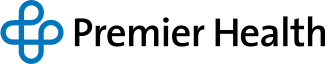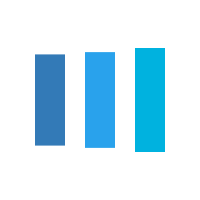Billing And Payment
You can conveniently pay your bill through Premier Health MyChart®. Once you’re logged into your MyChart account, simply click on the Billing tab at the top of the screen to get started. Credit card payments can be made directly and securely through MyChart to any of your hospital or physician office accounts that you have with Premier Health. You can also link from here to another secure site that will allow you to make an online payment using a checking account.
Through MyChart, you can send electronic messages to our Customer Service department to ask questions about your bill. Our Customer Service team will respond to your message within two business days.
For your doctor bills ONLY, through MyChart you can now set up payment plans using a credit card. Hospital bills require a simple phone call to set up a payment plan. This information is provided on the Account Details screen.
Learn more about MyChart Bill Pay.
Click play to watch the video or read video transcript.