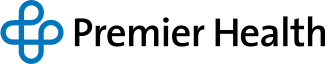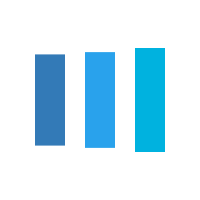Admissions and Orders
Admissions
Epic, our electronic patient record, features navigators that guide you through workflow associated with:
- Direct Admit: This navigator follows a provider’s workflow for admitting a patient directly to a unit/floor within the hospital.
- ED to IP Admit: This navigator follows a provider’s workflow for a patient being admitted into the hospital after presenting in the ED.
- Transfers: This navigator follows the transfer workflow. It allows the provider to view patient information, initiate the patient’s transfer and manage the patient’s orders.
Order Entry
Epic has two types of orders:
- Medications: Any time a medication is involved, the order is considered a “medication” order.
- Procedures: Everything else is considered a “procedure” order. Procedure orders include labs, imaging, diets, consults/referrals, procedures, equipment, nursing and more.
Need Help?
If you need assistance, contact:
- Customer Support Desk at (937) 208-2737(937) 208-2737 or PHP IT Customer Support Desk
- Technical Education & Support (Medical Staff) at (937) 499-8795(937) 499-8795
- Epic Tip Sheets available on SharePoint: Epic Education & Support