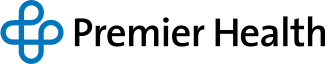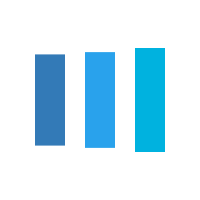MyChart
MyChart makes it easy to securely manage your health care, all in one place.
MyChart Virtual Visit Options
MyChart® enables you to save time by providing virtual options for an appointment. You can choose video visits and e-visits to consult with your provider from wherever you are. Virtual Urgent Care is also available through MyChart.
Video Visits
A video visit with your Premier Physician Network provider is convenient, secure, and HIPAA compliant. You don’t need to download a special app or software. No lengthy registration process is required. Getting started is fast and easy. Choose between scheduling a video visit or requesting an on-demand video visit with your care provider.
Scheduling a Video Visit
Many providers offer the option of a video visit for existing patients for non-urgent symptoms. You must be in the state of Ohio at the time of your visit. Conveniently meet with your provider in the comfort of your home via smart phone, tablet, or computer.
Having a Scheduled Video Visit in the MyChart Website
Having a Scheduled Video Visit in the MyChart Mobile App
MyChart Tutorials and Tips
MyChart simplifies managing your health care by bringing everything together in one convenient place. Discover all the ways MyChart can support you by exploring our MyChart Tutorials and Tips videos, tips, tutorials, and more.
Requesting an On-Demand Video Visit
Some providers offer the option of an on-demand video visit, allowing you to get the care you need in a pinch—without going to the office. Follow the steps in the video below and learn how to get started.
Please call your provider’s office to request and schedule a video visit. If you take the visit on your phone, you’ll receive a text with a link for the visit. If you take the visit on your computer, you’ll receive an email with a link.
A few minutes before your appointment is to begin, click on the link you were sent. You will be taken to a check-in screen. Choose your provider’s name, and you’ll go to the check-in screen. If you’re still having trouble, please call your provider’s office.
On the check-in screen, enter your name. Click on the check-in button. You will also be asked to enable your camera.
You’ll move to the waiting room, where you will wait briefly before your provider joins you and begins the visit. In the waiting room, you’ll give your consent to participate in a video visit. You can also watch a quick video on how the visit works.
Soon your provider will appear on your screen and your visit begins.
Requesting an On Demand Video Visit on the MyChart Website
Tips For a Great Video Visit
- Use a PC or Mac computer with one of these browsers: Chrome, Firefox, or Safari.
- Or you can also use one of these smart phones/browsers: Apple with iOS Safari browser, or Android with Chrome browser.
- Your device must have a camera and microphone.
- Before checking in, please make sure you have strong WiFi. Also, you may want to close other programs.
Virtual Urgent Care
Premier Health offers Virtual Urgent Care from 9 a.m. to 9 p.m., through MyChart. You never need an appointment, and connecting is as easy as using your smartphone, tablet, or computer. Our Premier Health Urgent Care provider will ask you questions about your symptoms and recommend steps you can take or refer you for in-person diagnosis and treatment.
My Chart E-Visits
MyChart E-visits allow you to virtually visit your health care provider through Premier Health MyChart instead of coming in for an office visit. E-visits are a convenient option for current patients who are generally in good health. Although e-visits are interactive, they don’t occur in real time, and there is no video component.
Within MyChart, you’ll spend about 10 minutes answering questions about your symptoms. A physician or advanced practice provider will review your symptoms and medical history and respond to let you know a treatment plan or to schedule an in-office visit. Typically, you’ll receive a response to your e-visit request within one business day. Requests made on Friday, Saturday, or Sunday should be responded to the following Monday.
You’re not eligible for an e-visit if you’re breastfeeding, under 18 years old, or pregnant. E-visits are not available for emergency situations. During an e-visit, your provider cannot take care of medication refill requests, paperwork for disability placards, prescriptions for controlled substances, school note requests, or work note requests.
The cost of each e-visit is $30 and will be billed directly to you. Insurance is not billed for e-visits. If your request for an e-visit is denied, you will not be charged.
Based on your e-visit, doctors can prescribe medication or other treatment options for your health issue.
E-Visits in MyChart
E-visits might be useful for health issues including:
- Allergic rhinitis (seasonal allergies)
- Back pain
- Cold sores
- Cough
- Diarrhea (loose, watery bowel movements)
- Fatigue
- Gout
- Headache
- Heartburn
- Poison Ivy
- Red eye
- Sinus problems
- Travel advice
- Urinary problems
- Vaginal discharge/irritation
- Other
MyChart Support
For medical emergencies, please call 911 or go to the nearest emergency department.
For medical issues, please call or send your health care provider a MyChart message.
MyChart Technical Support
- Recover Your Username
- Reset Your Password
- Email mychartsupport@premierhealth.com: please allow up to 48 hours for a reply.
- Call (866) 668-0592(866) 668-0592
Billing Support
Premier Health Hospitals, Premier Physician Network, and Premier Health Urgent Care
- Premier Health Patient Billing Call Center: (937) 857-5643(937) 857-5643
- Monday-Friday, 8 a.m.-6 p.m., closed on all major holidays
Fidelity Health Care
- (937) 208-6400(937) 208-6400 or (800) 946-6344(800) 946-6344
Premier Health Medical Records